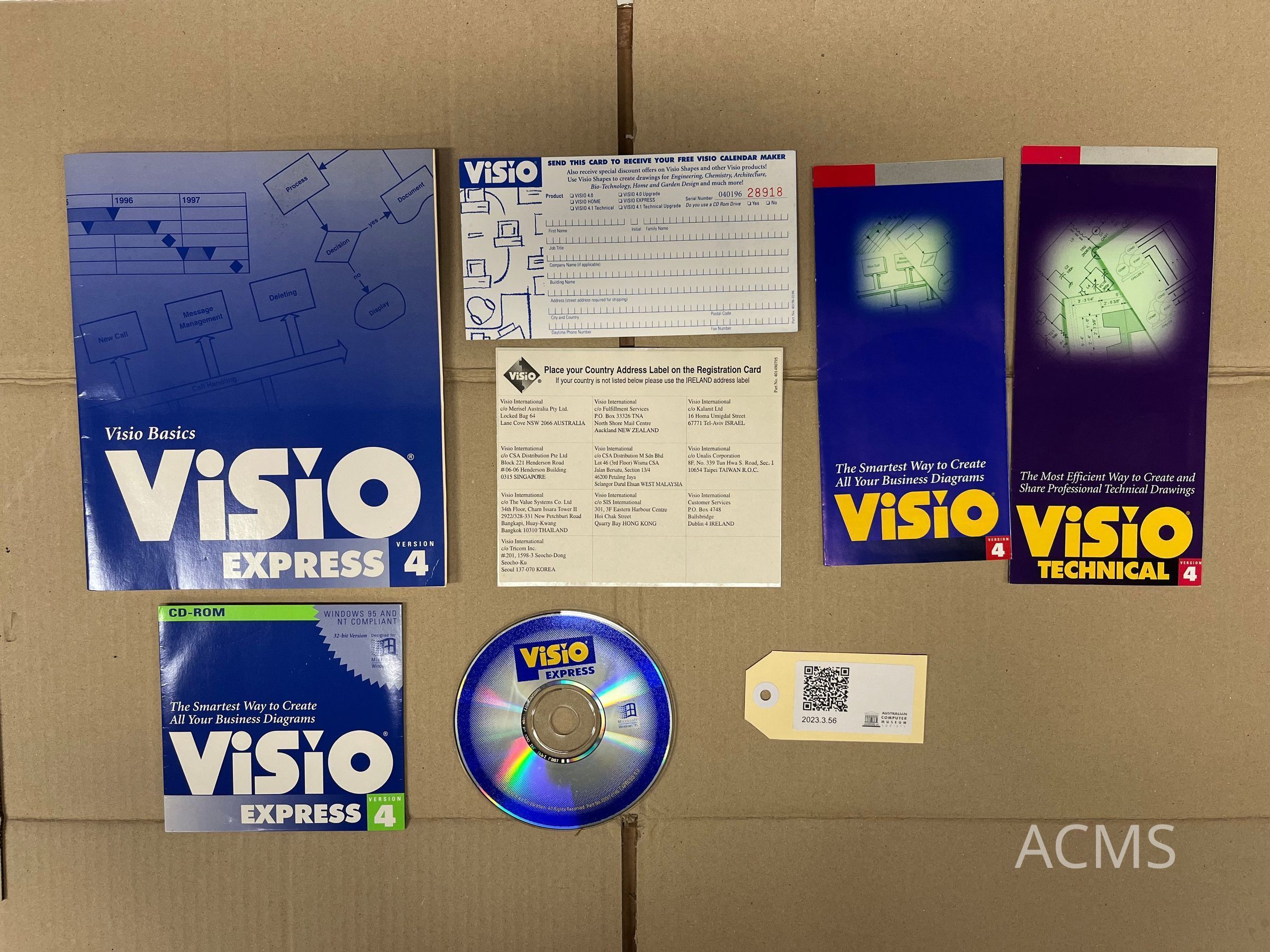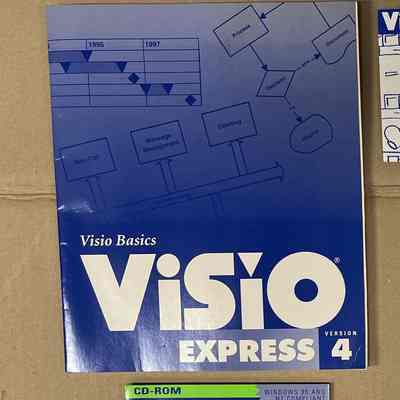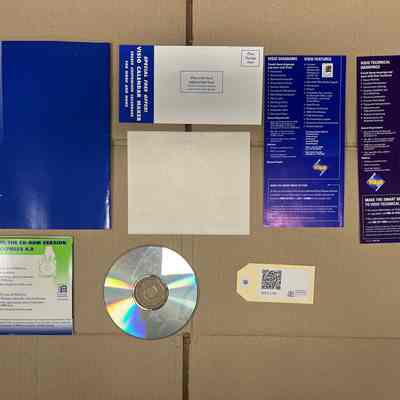Note Type
Installation NoteNote
- Windows 95:
1. Insert the Visio 4.0 CD in your CD-ROM drive
2. Choose Run from the Start Menu
3. In the Open box, type d:\setup, where d is the letter assigned to your CD-ROM drive
4. Click OK and follow the instructions on the screen
- Windows NT:
1. Insert the Visio 4.0 CD in your CD-ROM drive
2. In Windows Program Manager, choose Run from the File Menu
3. In the Command Line Box, type d:\setup, where d is the letter assigned to your CD-ROM drive
4. Click Ok and follow the instructions on the screenNote Type
System RequirementsNote
Visio Diagrams
- Microsoft Windows 95 (with 8MB RAM), Microsoft Windows 3.1 (with 4MB RAM), or Microsoft Windows NT 3.51 (with 16MB RAM)
- 386-, 486-, or Pentium-based computer or higher running at 25MHz or faster
- VGA, SuperVGA, XGA, or 8514/A graphic card
Visio Technical Drawings
- Microsoft Windows 95, Microsoft Windows 3.1, or Microsoft Windows NT Workstation 3.51
- 386-, 486-, or Pentium-based computer or higher running at 25MHz or faster
- 8MB (more recommended; 12MB required for Windows NT Workstation)
- VGA, SuperVGA, XGA, or 8514/A graphic card