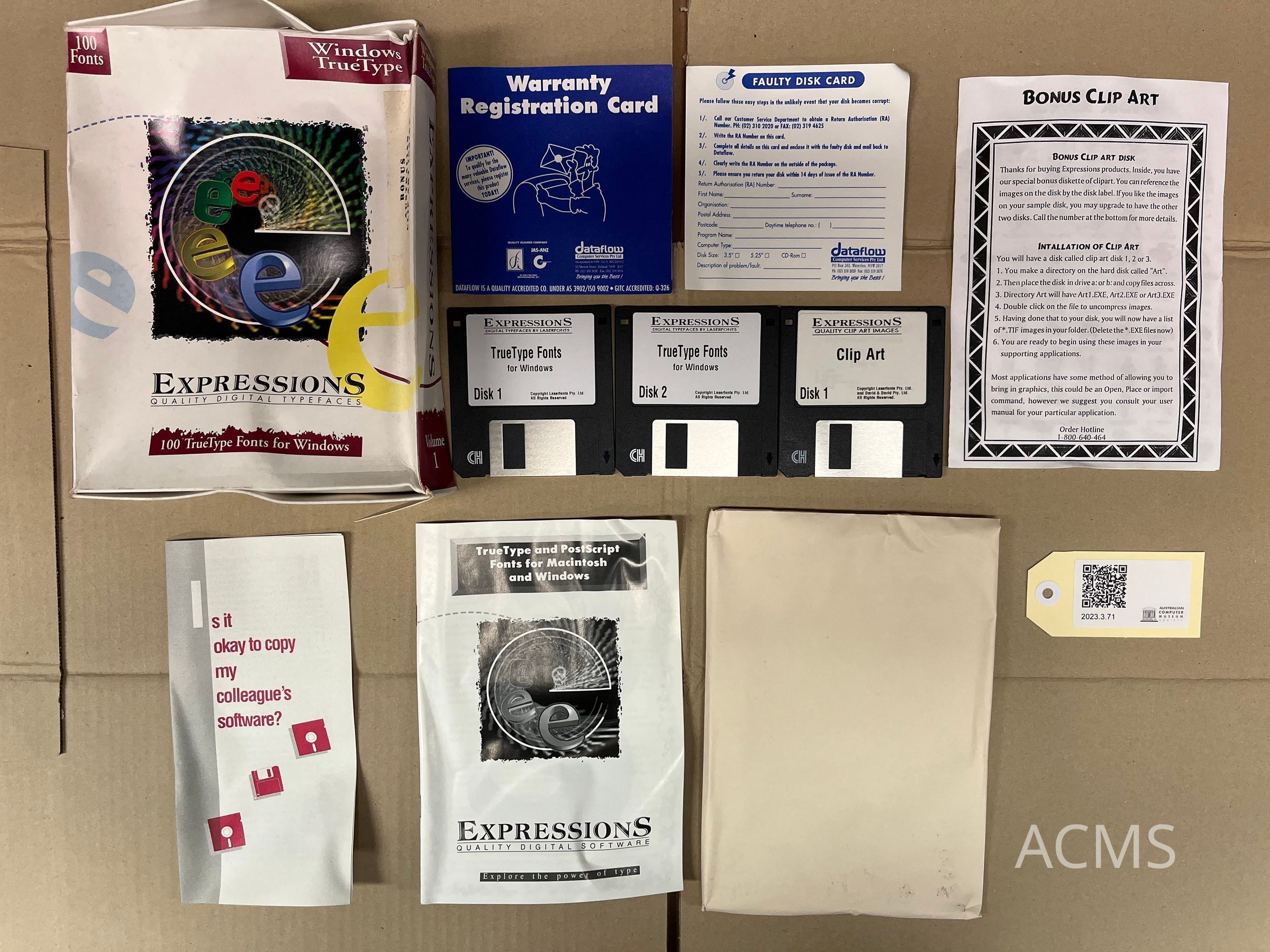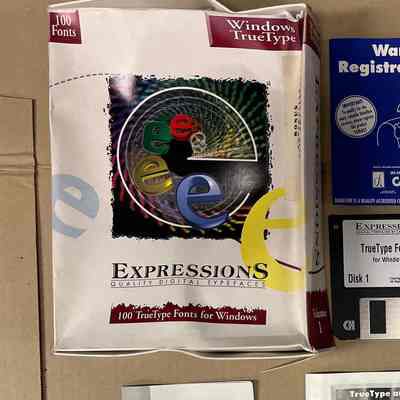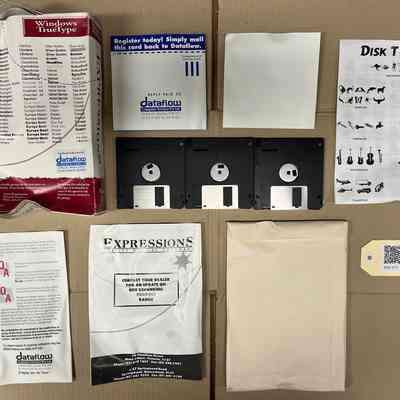Name/Title
Expressions TrueType Fonts for Windows, Volume 1 by LaserfontsEntry/Object ID
2023.3.71Description
Expressions TrueType Fonts for Windows, Volume 1 by LaserfontsCollection
Windows (Platform)Category
3.8.13.1 Fonts
3.8.13 Word Processing Software, 3.8.0 Software, 3.0 Data Processing Media & Software
Acquisition
Accession
2023.3Acquisition Method
FoundGeneral Notes
Note Type
Installation NoteNote
1. Place diskettes in either Drive A: or B:
2. Start the Windows Control Panel
3. Choose the Fonts Icon.
4. In the Fonts Box choose Add.
5. In the Add Fonts dialogue box select Drive A: or Drive B: as applicable.
6. Choose the OK button to install fonts.
7. Exit the Windows Control Panel.
Note: These fonts are ready for immediate use. No need to restart Windows.