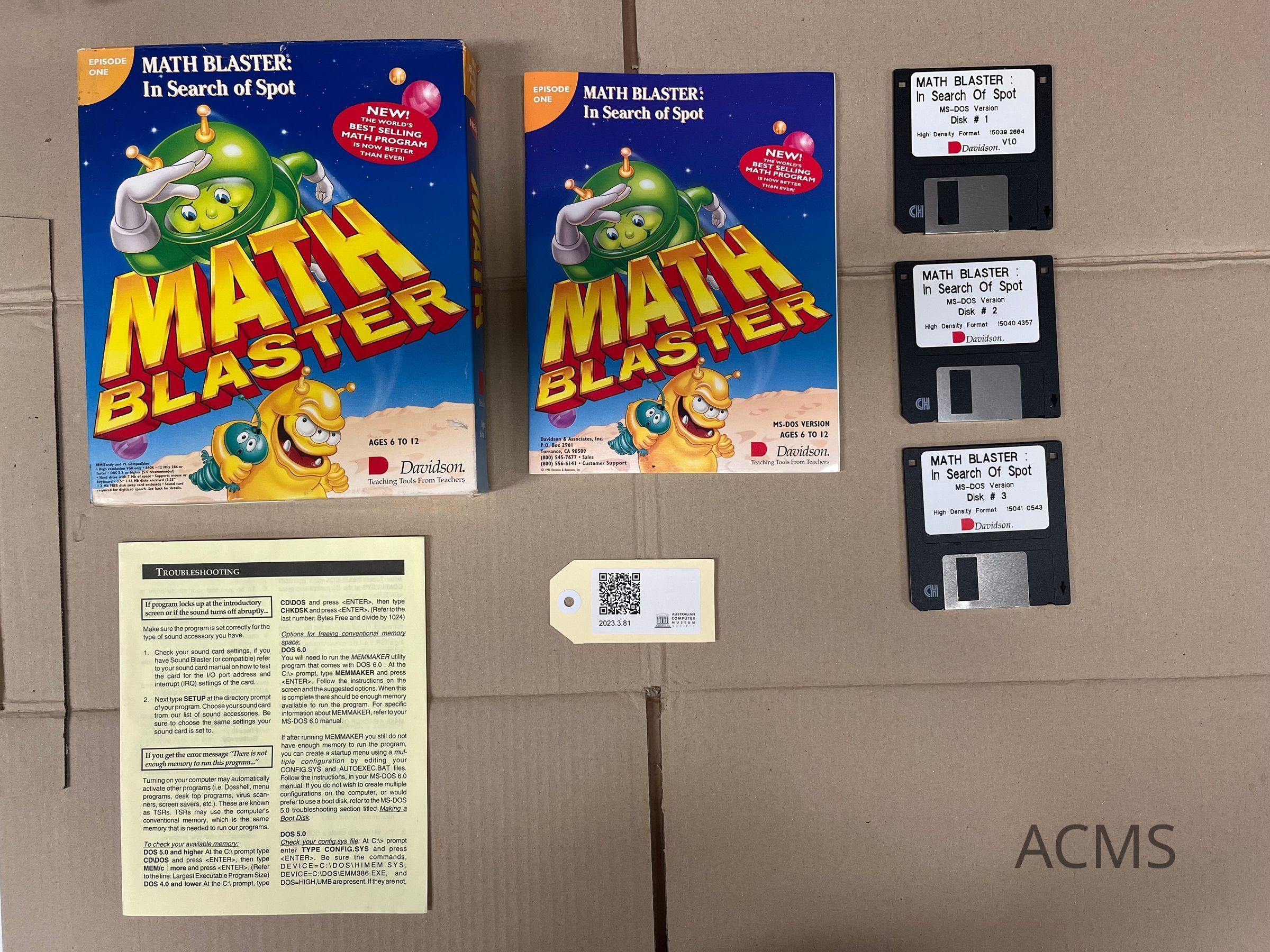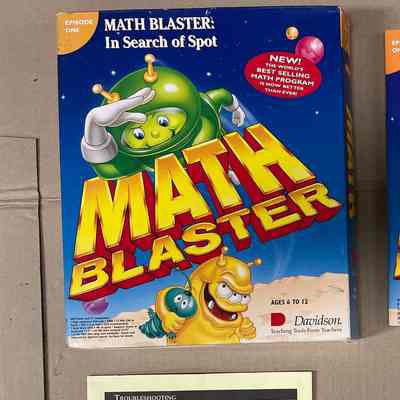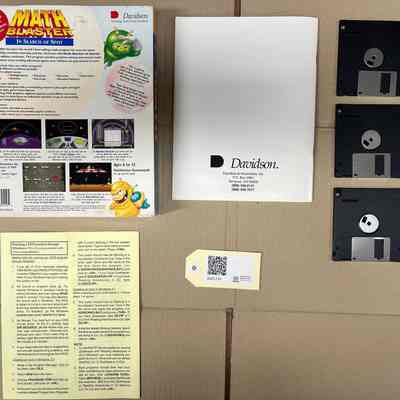Note Type
System RequirementsNote
- 286/12 MHz or faster IBM or MS-DOS compatible computer
- Hard disk with at least 7 MB of free space
- VGA card
- Mouse or keyboard
- MS-DOS 3.3 or higher (5.0 recommended)
- 550K of conventional RAM
- Sound accessory (required for digitized speech)
- Printer (optional)Note Type
Installation NoteNote
- Start your computer using MS-DOS 3.3 or higher (5.0 recommended).
- When you see the C:\> prompt, insert Disk #1 into a drive.
- Type the letter of the drive (a: or b:); press < Enter> to continue.
- Type install and press < Enter>.
- When the "Welcome" message appears, press < Enter>.
- Use the manual to find the Secret Password. Type the answer (be careful to spell all words correctly) and press < Enter>.
- Follow the instructions on the screen. Press < F1> at any time if additional information is needed.
- After the program is successfully installed, type math to play.
(The next time you want to play, at the C:\>, type cd mb and press <Enter>; then, type math and press < Enter>.)
- To remove the program and all its files from your hard disk, type uninstall from the directory in which the program is installed and press <Enter>.