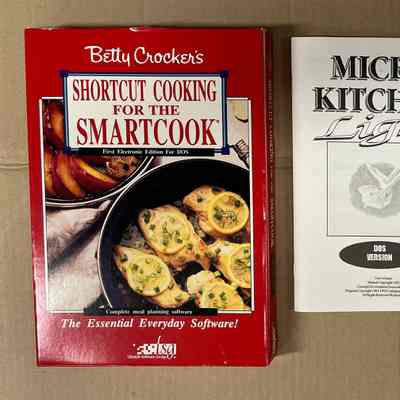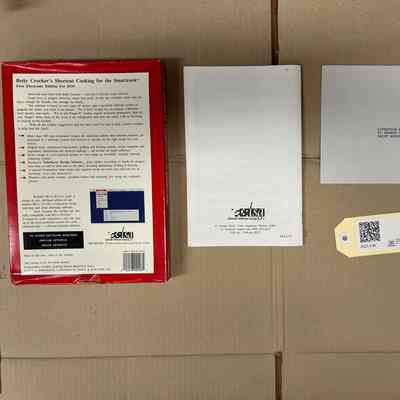Note Type
System RequirementsNote
Equipment You Need to Run Micro Kitchen Light:
- IBM, Tandy or compatible PC 640K RAM.
- Any type of monitor.
- A hard disk with at least 2 Megabytes of space available.
Hard disks and color monitors are recommended and supported by the system, but they are not required. All of the features will operate within the minimum configuration of a single disk drive and monochrome display.
Note Type
Installation NoteNote
MKL and Betty Crocker's Cookbooks must be installed on your hard drive.
Begin the installation by placing your original Program Disk in your floppy drive. Type
"A: Install" or "B: Install", depending on which drive the disk is in. Follow on-screen prompts. You may accept all defaults as indicated on-screen.
INSTALL is a self-guided program. As you proceed, it will ask you certain questions about your drive and subdirectory names. Simply type in your responses and INSTALL will do the rest. Normally, you should use the default responses.Note Type
Startup NotesNote
Change directories to MKL using the command CDIMKL. From the DOS prompt, enter the command:
MKL
A menu bar will be displayed at the top of the screen.
To make a selection with the keyboard, highlight your menu choice by pressing <ALT> and the first letter of your selection. Highlight your choice using the Up and Down arrow keys, then press Enter.
If using a mouse, MKL will automatically sense that it is installed. However, the mouse must already be installed. Consult the manual that accompanied your mouse if necessary.
To make selections with the mouse, simply move the arrow over your choice and click and hold the left mouse button once to pull down the menu; release the button to activate your menu choice.