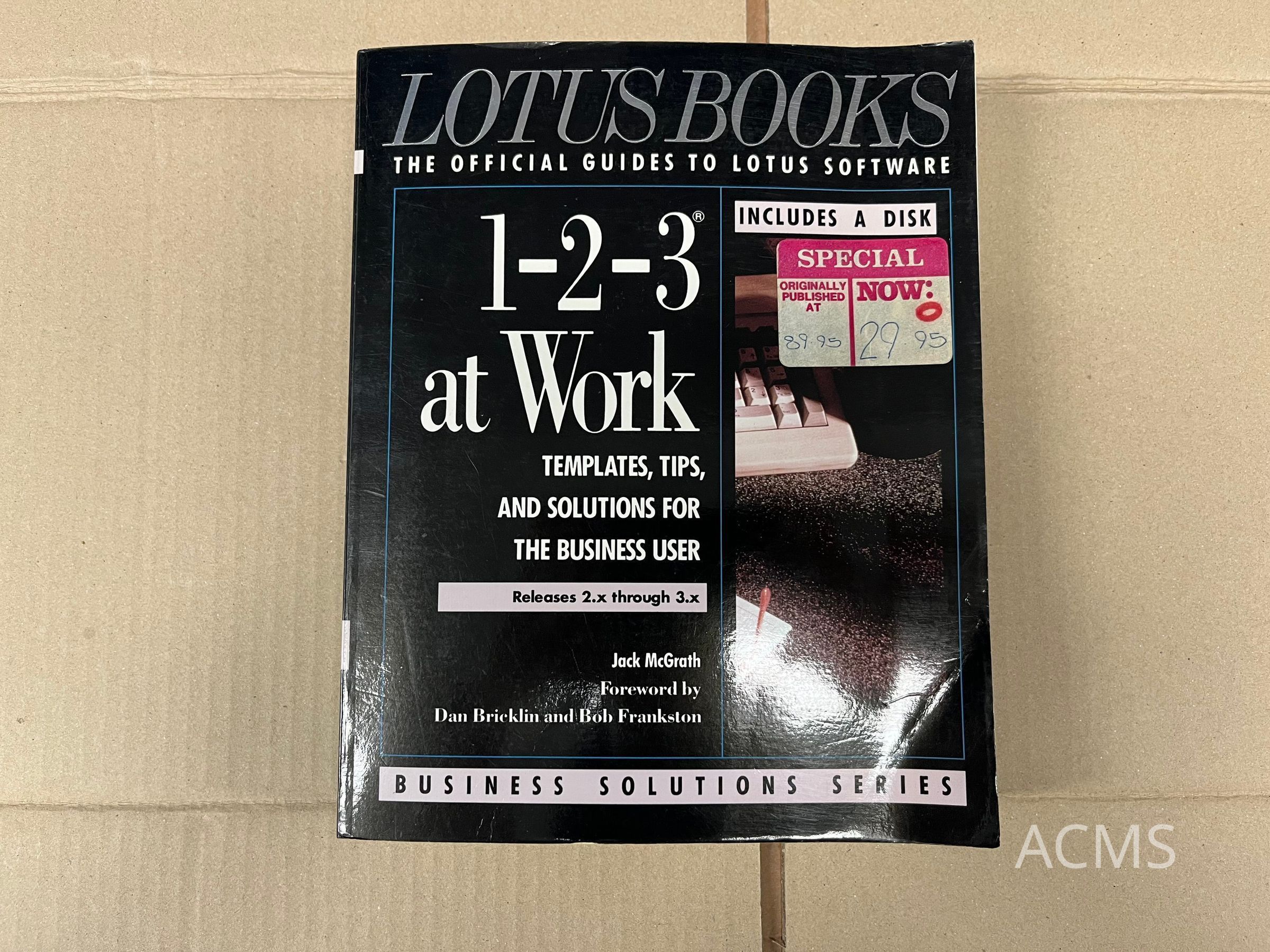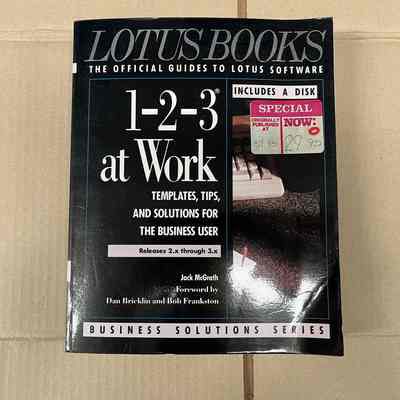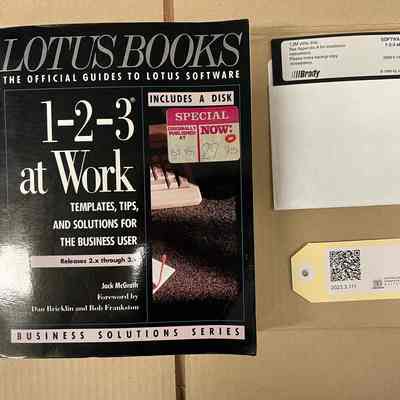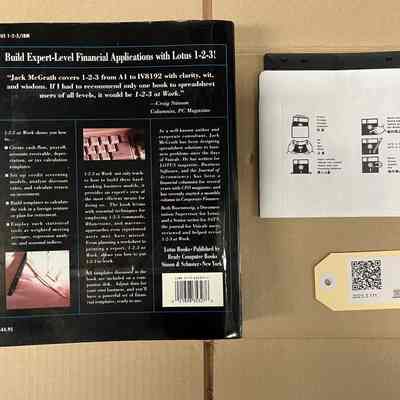Note Type
Installation NoteNote
When you first install 1-2-3, it is wise to accept the program defaults for everything. After you have used the program a while, however, you may wish to change a few of the defaults or customize the program to your equipment. That's especially true if you change printers or monitors.
When you add new equipment to your computer—usually a monitor or printer-that equipment requires programs called drivers. 1-2-3's Install program uses a file named INSTALL.LBR (or SINGLE.LBR), which contains a number of drivers for differing kinds of printers and monitors. If your printer or monitor is so new that the driver is not in INSTALL.LBR, you can add it to that file with the Install program it-self. Just select Advanced Options and then select Add a Driver to the Library.